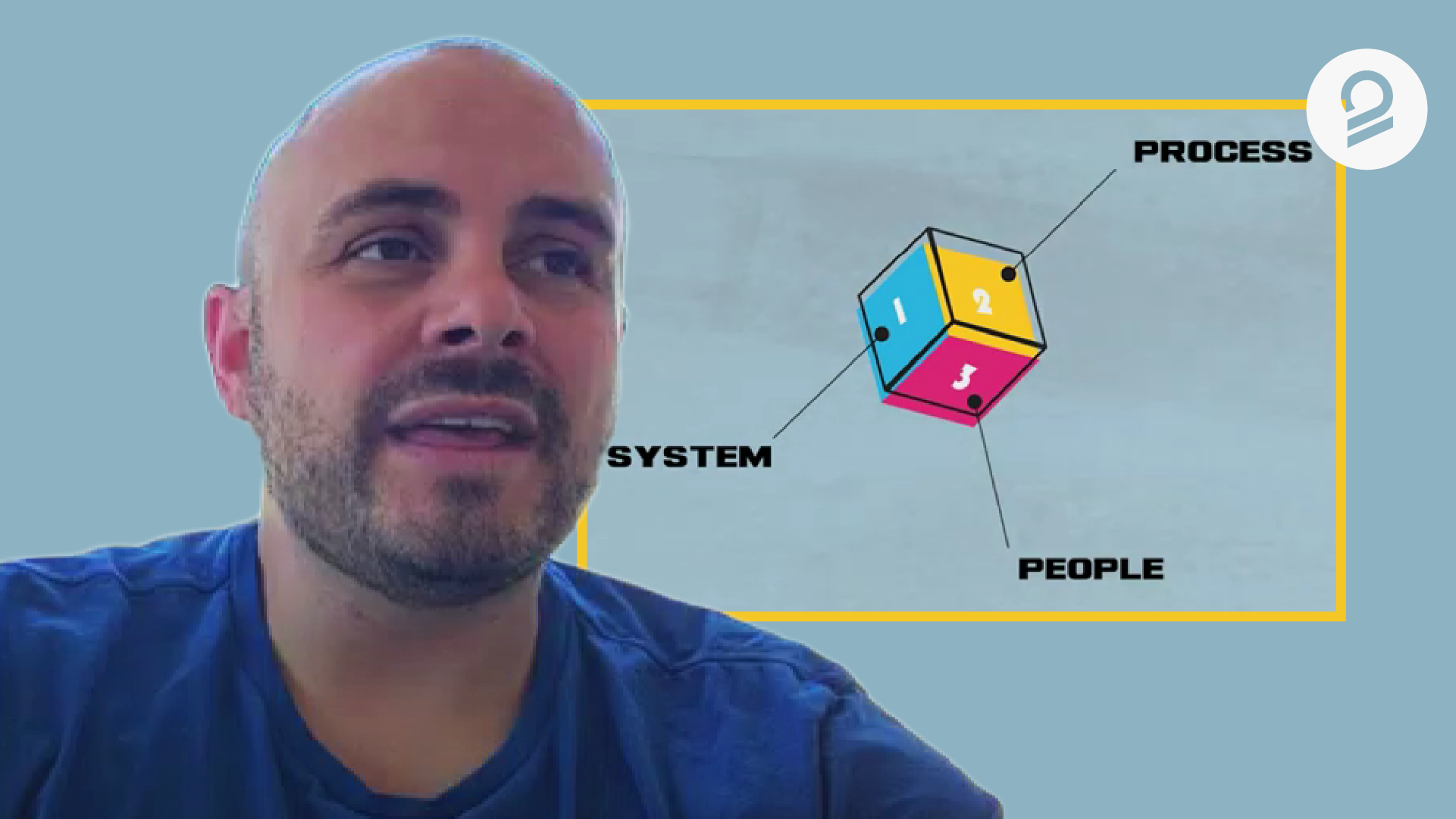How To Create Contact-Based lists in HubSpot
In the dynamic world of marketing, leveraging tools like HubSpot can make all the difference. Whether you're a seasoned pro or a beginner, mastering the art of creating contact-based lists in HubSpot is essential for targeted marketing campaigns. This comprehensive guide will walk you through the process of creating and managing these lists effectively.
Introduction to HubSpot Lists
Understanding the importance of contact-based lists is crucial. These lists allow you to segment your audience, personalize your campaigns, and ultimately optimize your marketing efforts. By creating tailored lists, you can ensure that your messages are reaching the right people at the right time, enhancing engagement and conversion rates.
Navigating HubSpot
Before diving into list creation, it's important to familiarize yourself with the HubSpot interface. Learn how to easily access the lists tool within HubSpot’s intuitive dashboard. Navigating HubSpot efficiently can save you time and streamline your workflow, making it easier to manage your contacts and campaigns.
Creating a Contact-Based List
Step 1: Accessing the Lists Tool
Start by navigating to the Contacts tab and selecting the Lists option. This will be your central hub for all list-related activities. The Lists tool is where you can view, create, and manage your contact lists, ensuring you have everything you need at your fingertips.
Step 2: Choosing Between Active and Static Lists
Decide whether you need an active list, which updates automatically based on set criteria, or a static list, which is a fixed group of contacts. Active lists are dynamic and adjust as contacts meet or no longer meet your specified criteria, while static lists remain unchanged after their creation.
Step 3: Defining Your List Criteria
This is where the magic happens. Define the specific criteria for your list, such as contact properties, behaviors, or demographic information. Tailoring your criteria to your marketing goals will help you create highly targeted lists that drive better results.
Segmenting Your Contacts
Segmentation is key to personalized marketing. Learn how to segment your contacts based on various attributes like demographics, behaviors, and interactions. This ensures your message reaches the right audience. Effective segmentation can lead to higher engagement rates and improved campaign performance.
Using Filters and Properties
Dive deeper into HubSpot’s filters and properties to create highly targeted lists. Understand how to use these tools to refine your contact segments and improve campaign effectiveness. By utilizing filters and properties, you can narrow down your audience to those most likely to engage with your content.
Saving and Managing Lists
Once your list is created, it's essential to know how to save, edit, and manage it. Learn best practices for maintaining your lists, ensuring they remain relevant and up-to-date. Regularly reviewing and updating your lists can keep your marketing efforts on track and aligned with your goals.
Best Practices and Tips
Gain insights from experts on how to effectively use contact-based lists. From avoiding common pitfalls to maximizing list performance, these tips will help you get the most out of your HubSpot experience. Implementing these best practices can enhance your marketing strategy and deliver better results.
Why This Matters
At Set2Close, we understand the power of precision in marketing. As highlighted in our playbooks and case studies, having well-defined processes and tools can significantly impact your revenue growth and operational efficiency. By mastering HubSpot’s list creation, you’re setting the foundation for more personalized, effective marketing campaigns.
Case Study: Real-World Impact
Our collaboration with Dingus & Zazzy exemplifies the power of effective list management and targeted marketing. By integrating automated email sequencing workflows and clear follow-up procedures within their CRM, they saw a 3x increase in monthly acquisition revenue within just three months. This case study highlights the tangible benefits of leveraging contact-based lists for targeted marketing efforts.
Conclusion
Creating and managing contact-based lists in HubSpot is a game-changer for your marketing strategy. Whether you're aiming to enhance your lead generation efforts or streamline your customer segmentation, these lists are your gateway to more targeted, efficient marketing. Dive into our tutorial, follow the steps, and watch your marketing efforts transform.
FAQs
What are contact-based lists in HubSpot? Contact-based lists in HubSpot are groups of contacts segmented based on specific criteria such as demographics, behaviors, and interactions, used to target marketing campaigns more effectively.
How do I create a contact-based list in HubSpot? To create a contact-based list, navigate to the Contacts tab, select Lists, choose between an active or static list, and define your list criteria based on your marketing goals.
What is the difference between active and static lists? Active lists automatically update based on criteria changes, while static lists remain unchanged after their creation.
How can I use contact-based lists to improve my marketing? By creating targeted lists, you can personalize your marketing efforts, improve engagement rates, and enhance the overall customer experience.
Why is segmentation important in marketing? Segmentation allows you to tailor your messages to specific audience groups, increasing the relevance and effectiveness of your campaigns.
What are some best practices for managing contact-based lists? Regularly review and update your lists, use filters and properties to refine segments, and ensure your lists remain relevant to your marketing goals.

Make the smart choice—schedule a consultation with us today.
Keep up-to-date with the latest advancements in Sales/Marketing AI and Revenue Operations by following us on LinkedIn, YouTube, and Facebook. Subscribe to our newsletter to ensure you never miss out on vital industry insights and the latest news affecting the broader landscape of revenue operations.
Related Articles

How to Optimize Revenue in HubSpot
Optimizing revenue is a crucial goal for any business using HubSpot. To achieve this, it's essential to adopt a comprehensive approach that includes aligning marketing and sales efforts, focusing on...